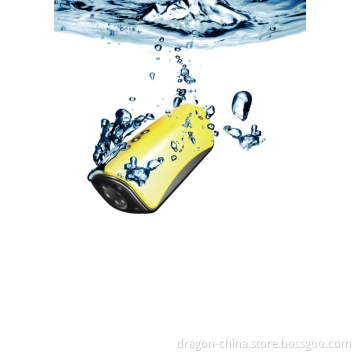Intermal 3D G-sensor Multifunction Vehicle DVR X3000
Quantity:
Your message must be between 20 to 2000 characters
Contact NowBasic Info
Basic Info
Product Description
Product Description
Basic Specification
| Image Sensor | CMOS |
|---|---|
| Pixels | 8 Mega |
| Max. Resolution | 2560x2048 |
Detail Description
(1) Built-in double lens can be used to take two images at front and back at the same time;
(2) Newly added GPS module can record the whole driving track.
Using random specialized software, you can see the video at computer,
at the same time connect Google map through the Internet.
Driving track shows on the map and you can trace the running route of the vehicle.
(3) Built-in gravity sensor G-Sensor can record the gravity sensing information. Using random specialized software,
you can see the video at computer,
at the same time read the gravity sensing data to trace accident and
abnormal circumstance occurred in the running process.
System setting: You can make system setting in framing preview mode.
Video mode: double lens /front lens /back lens;
Time setting: press left and right keys for time adjustment; press OK key to confirm and exit;
Formatting: press the OK key to enter and select Yes/No;
Video format: NTSC/PAL setting;
Voice: On/Off;
Recording: On/Off;
Language: English / German / French / Spanish / Italian / Portuguese / Traditional Chinese / Japanese
Screen preset: On/Off;
Automatic video protection sensitivity: low / general / high / automatically turn off video protection function
(This function set gravity sensor to start up automatic video recording sensitivity).
Frequency: 50HZ / 60HZ.
(2) Newly added GPS module can record the whole driving track.
Using random specialized software, you can see the video at computer,
at the same time connect Google map through the Internet.
Driving track shows on the map and you can trace the running route of the vehicle.
(3) Built-in gravity sensor G-Sensor can record the gravity sensing information. Using random specialized software,
you can see the video at computer,
at the same time read the gravity sensing data to trace accident and
abnormal circumstance occurred in the running process.
System setting: You can make system setting in framing preview mode.
Video mode: double lens /front lens /back lens;
Time setting: press left and right keys for time adjustment; press OK key to confirm and exit;
Formatting: press the OK key to enter and select Yes/No;
Video format: NTSC/PAL setting;
Voice: On/Off;
Recording: On/Off;
Language: English / German / French / Spanish / Italian / Portuguese / Traditional Chinese / Japanese
Screen preset: On/Off;
Automatic video protection sensitivity: low / general / high / automatically turn off video protection function
(This function set gravity sensor to start up automatic video recording sensitivity).
Frequency: 50HZ / 60HZ.
Additional Information
| Payment Terms | T/T, Others |
|---|---|
| Minimum Order | 10 |
| Lead Time / Delivery Time | 7 Day(s) |
| Sample Available | YES |
| FOB Port | Shenzhen |
| Loading Info | DHL UPS EMS etc. |
| Packing Info | Standard Packing with 2 inner cartons and 1 outer carton when it\'s shipping quantity. |
| Target Market(s) | North America, Eastern Europe, Latin America, Western & Southern Europe |
Related Keywords
Related Keywords
You May Also Like
You May Also Like