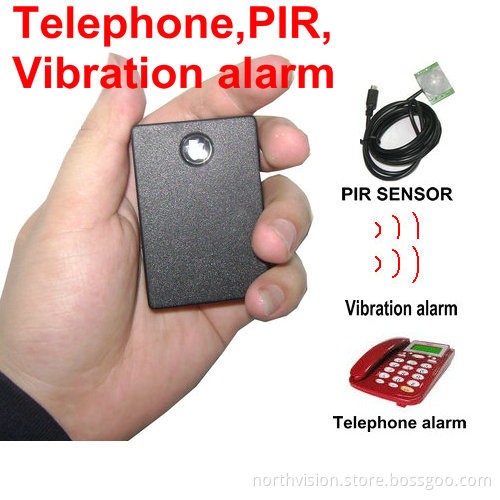
Rt200 Digital Voice Phone Recorder, with Integrated Infrared Sensor, Telephone Detector, Vibration Sensor and Voice Sensor
- Payment Type:
- T/T, Money Gram, Western Union
Quantity:
Your message must be between 20 to 2000 characters
Contact NowBasic Info
Basic Info
| Place of Origin: | Made in China |
|---|---|
| Payment Type: | T/T, Money Gram, Western Union |
Product Description
Product Description
Product Description
RT200 digital voice phone recorder, with Integrated Infrared sensor, telephone detector, vibration sensor and voice sensor
Phone Recorder Feature:
With technology from Germany working over 2G/3G Cell network, Apple Smart-EarTM Compact platform integrates a set of intelligent sensors, infrared sensor, voice sensor, phone pick-up sensor and vibration sensor, etc. It extends your sense and ear distance and dimension, any unexpected situation you want to know occurring in the warehouse, office, hotel, home, etc, will be captured and noted you immediately by the calls and messages.
One: Working through 900/1800/1900MHz, 2G/3G network, it can be accessed at anywhere anytime
Two: Quick start operation Manual
1. When first time use, please charge it for around 5 hours. The charge light is keeping red until it is fully charged
2. Insert SIM card, turn the power switch to ON position. After waiting for about 15 secs for its registration, a call can be dialed first, if the call is going though it will, then ti is ready to receive the control text message to turn on or off the sensors. If cannot make the call, then just turn it off, then turn on again.
3. Bind it to a control host number with text message A100+countrycode number. For instance, the host number is 912345678, country code for Australia is 61, then sent text message A100+61912345678 to smart ear, do not put any space character in, it will send back "A100OK Call bound". In some country, the cell number maybe starts with 0, such as 0912345678, when binding, it is not recommended to put"0" in, just send our A100+61912345678.
4. Turn on phone pickup sensor with text message A201. Sent out A201 only to smart ear, it will reply back text message" A201OK Phone pickup function enabled! "
5. Turn on vibration sensor with test message A202. Sent our A201 only to smart ear. It will reply back text message "A202OK Vibration function enabled! "
6. Turn on voice sensor with text message A203. Sent out A203 only to smart ear. It will reply back text message "A203OK Voice function enabled! "
7. Turn on infrared sensors with text message A204. Sent out A204 only to smart ear. It will reply back next message "A204OK infrared function enable! "
8. Notice for how to connect telephone line sensor. Please connect sensor accessory to it, and then link the telephone line. Do not reverse the sequence. And also please plug all the accessory part to into its phone interface. And it is better to put it a little far to the telephone set, as it is so powerful, even around 200 meters, the detected line voice quality is still great.
Package List:
Apple Smart Ear
USB Power Adapter
USB Cable
Infrared Sensor
Telephone Line Switcher
External Alarmer (Optional)
Note: This digital voice phone recorder is manufactured by Northvision.
Phone Recorder Feature:
With technology from Germany working over 2G/3G Cell network, Apple Smart-EarTM Compact platform integrates a set of intelligent sensors, infrared sensor, voice sensor, phone pick-up sensor and vibration sensor, etc. It extends your sense and ear distance and dimension, any unexpected situation you want to know occurring in the warehouse, office, hotel, home, etc, will be captured and noted you immediately by the calls and messages.
One: Working through 900/1800/1900MHz, 2G/3G network, it can be accessed at anywhere anytime
Two: Quick start operation Manual
1. When first time use, please charge it for around 5 hours. The charge light is keeping red until it is fully charged
2. Insert SIM card, turn the power switch to ON position. After waiting for about 15 secs for its registration, a call can be dialed first, if the call is going though it will, then ti is ready to receive the control text message to turn on or off the sensors. If cannot make the call, then just turn it off, then turn on again.
3. Bind it to a control host number with text message A100+countrycode number. For instance, the host number is 912345678, country code for Australia is 61, then sent text message A100+61912345678 to smart ear, do not put any space character in, it will send back "A100OK Call bound". In some country, the cell number maybe starts with 0, such as 0912345678, when binding, it is not recommended to put"0" in, just send our A100+61912345678.
4. Turn on phone pickup sensor with text message A201. Sent out A201 only to smart ear, it will reply back text message" A201OK Phone pickup function enabled! "
5. Turn on vibration sensor with test message A202. Sent our A201 only to smart ear. It will reply back text message "A202OK Vibration function enabled! "
6. Turn on voice sensor with text message A203. Sent out A203 only to smart ear. It will reply back text message "A203OK Voice function enabled! "
7. Turn on infrared sensors with text message A204. Sent out A204 only to smart ear. It will reply back next message "A204OK infrared function enable! "
8. Notice for how to connect telephone line sensor. Please connect sensor accessory to it, and then link the telephone line. Do not reverse the sequence. And also please plug all the accessory part to into its phone interface. And it is better to put it a little far to the telephone set, as it is so powerful, even around 200 meters, the detected line voice quality is still great.
Package List:
Apple Smart Ear
USB Power Adapter
USB Cable
Infrared Sensor
Telephone Line Switcher
External Alarmer (Optional)
Note: This digital voice phone recorder is manufactured by Northvision.
Related Keywords
Related Keywords









