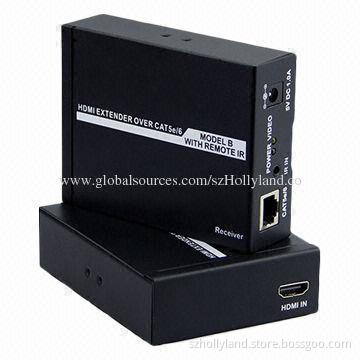Hpllyland 1.4b 3D HDMI Extenders with IR Remote, Sized 110 x 80 x 30mm
- Payment Type:
- Telegraphic Transfer in Advance (Advance TT, T/T)
Quantity:
Your message must be between 20 to 2000 characters
Contact NowBasic Info
Basic Info
| Payment Type: | Telegraphic Transfer in Advance (Advance TT, T/T) |
|---|
Product Description
Product Description
- HDMI extender with bi-direction including transmitter and receiver
- Transmitters combine HDMI video, audio and control signals, then transmit them through single Cat5e cable
- Receivers get these signals, separate signals and rebuild video, audio and control ones, output through HDMI interfaces
- Supports bi-direction remote IR (RX->TX and TX->RX)
- This product can achieve all functions through single Cat5e cable
- Extending distance is 50 meters for 1,080p/60Hz HD signal
- Extending distance is 170ft (50 meters) at resolution 1,080P 3D or 1,920x1,200P at 60fs and 270ft (80 meters) at 1,080i/720P through single Cat5e cable
- Support audio formats, Dolby true HD, DTS-master and more
- Support 3D signals (all 7 formats), such as frame packing, side-by-side, top-to-bottom
- EDID call back
- CEC passthrough
- VESA DDC and hot swap technology (HPD)
- 38kHz remote IR (RX->TX and TX->RX)
- Compatible with HDCP 1.2
- Compatible DVI 1.0
- Cascade to enhance extending distance
-
Before installation:
- Prepare place for installing system
- The transmitter should be close to video sources and the receiver should be close to display terminals
- The HDMI cables should be both less than 1.5 meters
- Basing on real request, make Cat5e/6 cables for connecting the transmitter and the receiver
- The length cannot be more than distance of parameters
- Cat5e/6 cables should be far away from electromagnetic disturbance sources
- Such as AC motors, electro soldering, fluorescents, microwave ovens and more
- These disturbance sources might affect extending distance or video quality
- Ensure the length of cable is suitable, no external tensions
- Ensure reliable AC plug base
- Typical installation instruction
- Connect the PC and HD monitors to extend video
-
Transmitter side connection P:
- Connect your PC or player and HDMI in port of transmitter with HDMI cable (HDMI cables are not included in this product)
- Connect PC and transmitter using USB type-A to type-B cable
- Type-A port connects PC, type-B port connects transmitter
- Insert IR blaster cable to extender TX IR out port
- IR blaster should be close to your player or other controlled equipment
- Insert Cat5e/6 cable to Cat5e/6 port
- Connect power adapter
-
Receiver side connection:
- Connect your HDTV and HDMI out port of receiver with HDMI cable (HDMI cables are not included in this product)
- Connect mouse and keyboard to receiver USB ports separately (model A)
- Prepare place for installing system
- The transmitter should be close to video sources and the receiver should be close to display terminals
- The HDMI cables should be both less than 1.5 meters
- Basing on real request, make Cat5e/6 cables for connecting the transmitter and the receiver
- The length cannot be more than distance of parameters
- Cat5e/6 cables should be far away from electromagnetic disturbance sources
- Such as AC motors, electro soldering, fluorescents, microwave ovens and more
- These disturbance sources might affect extending distance or video quality
- Ensure the length of cable is suitable, no external tensions
- Ensure reliable AC plug base
- Typical installation instruction
- Connect the PC and HD monitors to extend video
- Connect your PC or player and HDMI in port of transmitter with HDMI cable (HDMI cables are not included in this product)
- Connect PC and transmitter using USB type-A to type-B cable
- Type-A port connects PC, type-B port connects transmitter
- Insert IR blaster cable to extender TX IR out port
- IR blaster should be close to your player or other controlled equipment
- Insert Cat5e/6 cable to Cat5e/6 port
- Connect power adapter
- Connect your HDTV and HDMI out port of receiver with HDMI cable (HDMI cables are not included in this product)
- Connect mouse and keyboard to receiver USB ports separately (model A)
Related Keywords
Related Keywords
You May Also Like
You May Also Like