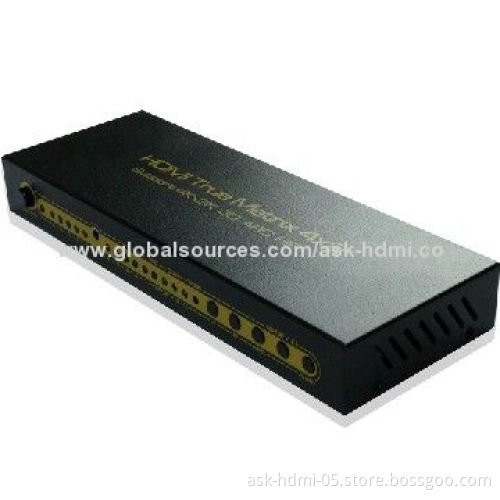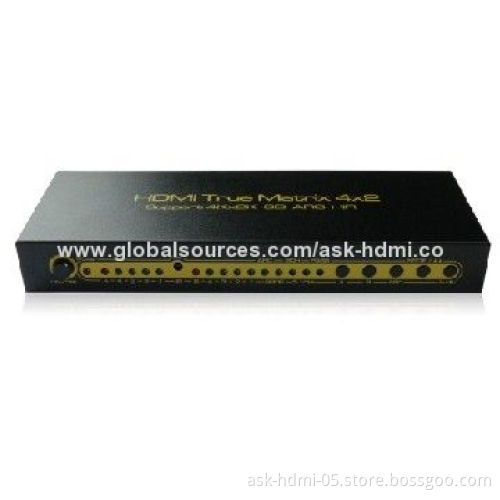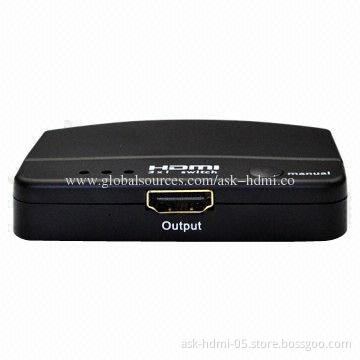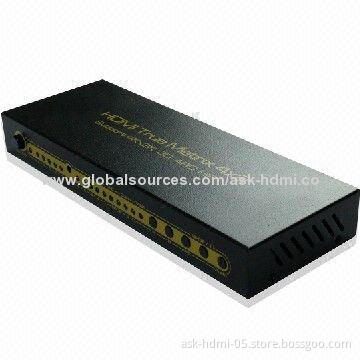4 x 2K HDMI Matrix Switch with MHL Input Arc and Audio
- Payment Type:
- Telegraphic Transfer in Advance (Advance TT, T/T)
Quantity:
Your message must be between 20 to 2000 characters
Contact NowBasic Info
Basic Info
| Payment Type: | Telegraphic Transfer in Advance (Advance TT, T/T) |
|---|
Product Description
Product Description
- 4 x 2 HDMI matrix switch with and separate optical and 3.5mm stereo audio output
- Audio: ADV/2.0/5.1-channel selection through
- 4K, ARC, 3D and HDMI 1.4 compliant
- Separate MHL/HDMI input for smartphones
- This 4 x 2 HDMI matrix switcher with digital optical audio and 3.5mm stereo audio output
- It also has an HDMI input in the rear that can be used especially with a supplied MHL to HDMI adapter so you can use your MHL equipped smartphone or tablet PC with it
- Other three HDMI input supports only HDMI single mode input
- It is a matrix, 4 HDMI input and 2 HDMI output, any input to any output
- Matrix also can supports an ARC function which can upstream the TV audio to the amplifier
- Output a supports extra audio output by SPDIF port and 3.5mm headphone port
- HDMI to achieve the synchronization of audio signal separation
- There are ADV/2.0/5.1 channel three kinds of audio mode options
- SPDIF audio output format can be chose by pressing the switch key or the remote
- It can come back to the default the input 1 status when restarted or reset
- HDMI V1.3B, HDCP 1.2
- 4-in-2 out HDMI matrix
- 3D supported
- Connect one cable from each HDMI source devices into HDMI matrix inputs
- Connect one cable from each display (monitor or projector) into the HDMI matrix outputs
- Connect audio output optical or 3.5mm stereo mini jack audio equipment
- Use the RMT-IR remote control port to remotely switch between sources
- Connect 5V power supply to the HDMI 4x2 hi-fi matrix
Related Keywords
Related Keywords
You May Also Like
You May Also Like