
Electronic signature pen MPP
- Min. Order:
- 1
- Min. Order:
- 1
Quantity:
Your message must be between 20 to 2000 characters
Contact NowBasic Info
Basic Info
Product Description
Product Description
MPP pen: Redefining digital writing for modern creators
The emergence of Microsoft's MPP (Microsoft Pen Protocol) pen technology has bridged the gap between traditional writing tools and cutting-edge digital creation. The MPP pen is specifically designed for the Surface ecosystem and compatible Windows devices, combining engineering precision with artistic sensitivity to offer what many consider the most natural digital writing experience of today.
The science behind stroke
The core of MPP technology is a complex pressure detection system capable of identifying 4,096 different levels of pressure sensitivity. This extraordinary resolution enables the pen to capture everything. Professional illustrators particularly appreciate how this grain control makes the subtle shadow techniques and dynamic line changes closely imitate traditional media. The MPP system can detect a 60-degree stylus Angle in any direction, thereby realistically simulating the behavior of different drawing tools when used in different directions. For example, when held upright, the lines of an electronic pencil are thinner, and when tilted, the lines are wider, just like a graphite pencil. This function has been proven to enable artists to create spatial sketches or architects to render perspective drawings. Perhaps the most impressive is the almost invisible 1ms delay of MPP, which is achieved through a predictive algorithm that predicts user actions. This real-time response eliminates the disconnection between hand movements and screen ink, a disconnection that has plagued poor-quality stylus technology, making long writing processes as comfortable as using paper.


Professional-level applications
In the creative industry, MPP pens have become indispensable tools. Graphic designers use pressure and tilt sensitivity to create portfolio-quality illustrations directly in AdobePhotoshop or Corel Painter. Industrial designers use precise tracking in SketchBook Pro to draw product concepts with precise proportions. Even animators have found that fluid motion capture is an ideal choice for creating smooth and expressive lines. The business world has also accepted MPP technology. Executives annotate financial reports on Microsoft Edge with handwritten notes that can be converted to text. Legal professionals sign contracts with electronic signatures, which reflect their unique style. Educators grade test papers directly on the screen while providing personalized feedback. In these scenarios, the MPP pen not only offers the convenience of a digital workflow but also provides the personal touch of handwriting.
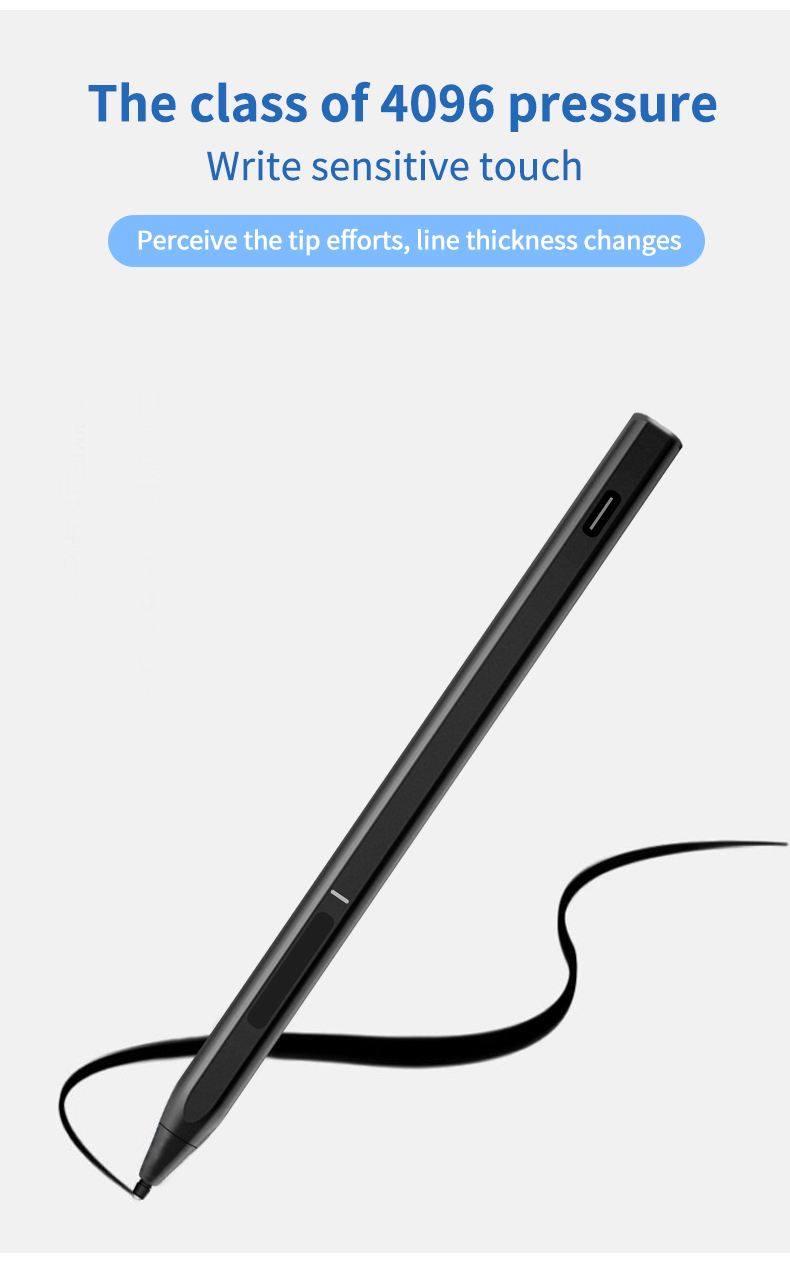

Optimize ecosystem integration
What truly sets MPP apart is its seamless integration with the Windows environment. The surface equipment is characterized by a specially designed display that works in coordination with the pen's electromagnetic resonance technology. Microsoft 365 suites, especially OneNote and Whiteboard, offer a deeply optimized printing experience with features such as automatic shape correction and ink-to-text conversion. This technology has been continuously evolving with recent advancements, such as the haptic feedback of the Surface Slim Pen 2, which can provide subtle vibrations to simulate the texture of writing. Looking ahead, Microsoft is exploring artificial intelligence features such as stroke prediction and intelligent ink formats, which are expected to make digital writing more intuitive.
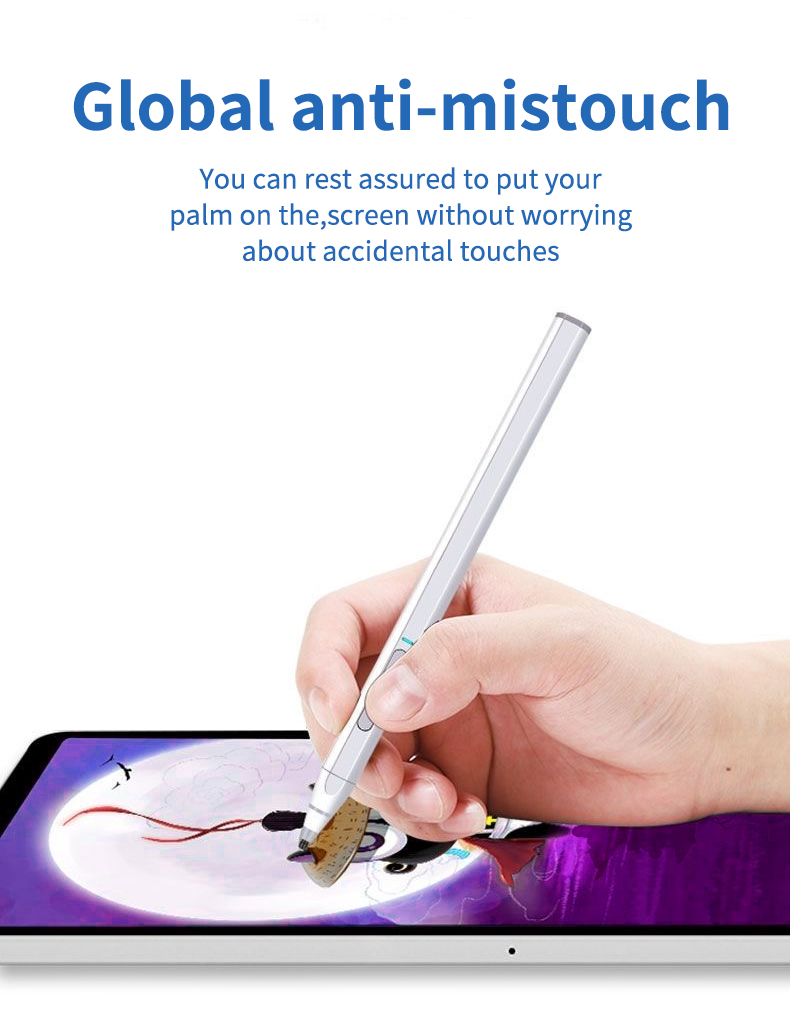
Related Keywords
Related Keywords
















