
Fiber Optic 1GE 1FE VOIP WIFI EPON ONT
-
$31.0010-99 Piece/Pieces
-
$30.00100-999 Piece/Pieces
-
$28.00≥1000 Piece/Pieces
- Transportation:
- Ocean, Land, Air, Express, others
- Port:
- Yantian, Shekou, Shenzhen
Your message must be between 20 to 2000 characters
Contact Now| Place of Origin: | China |
|---|---|
| Productivity: | 500pcs/ a week |
| Supply Ability: | 500pcs/ a week |
| Payment Type: | T/T,Paypal |
| Incoterm: | FOB,EXW |
| Certificate: | CE,ROHS,3C,RTTE,ISO |
| HS Code: | 8517622990 |
| Transportation: | Ocean,Land,Air,Express,others |
| Port: | Yantian,Shekou,Shenzhen |
Changes in the Communications Equipment Industry:
Communication equipment manufacturing industry is currently the world's fastest growing and one of the most influential industries, its development has greatly promoted the rapid development of the world economy and technology. China's communications equipment manufacturing industry is developing rapidly, with the rise of Huawei, ZTE and other Chinese power, communications equipment manufacturing industry has become the vanguard of China's economic transformation and upgrading. Due to economic globalization and the rapid development of electronic and information technology, the competition among communication equipment manufacturing enterprises will become unprecedentedly fierce.

1. support SIP voice protocol
2. support H.248 voice protocol
3. SIP protocol: ISP provide the port number of the main SIP proxy server and terminal VOIP
4. Value range is 1-65535, system default value is 5060
5. H.248 protocol: ISP provide port number of the spare MGC server and VOIP terminal
6. Value range is 1~65535, system default value is 2944
7. Port ringing current voltage: 50±10VAC,30±10H
8. Port type POTS(VOIP)
9. Support G.711 A-Law/u-Law, G729A/B, G.723.1-5.3/6.3, G.726.etc.voice coding/compressed technology

EPON 2.5G WIFI PON Features Introduction:
|
Port Type |
Function |
|
PON port |
Connect PON port with internet by SC type, single mode optical fiber cable |
|
FXS port |
Connect the telephone with FXS port by telephone wire |
|
LAN 2/1 port |
RJ45 Port connects to local internet,1 GE port and 1 FE port automatically |
|
Reset button (RST) |
Press down reset button and keep 5 seconds to make the device restart and recover from the factory default Settings. |
|
PWR port (DC12 V) |
Connect with power adapter |
|
Power turn on/off |
Power turn on/off |
Dual-band EPON ONT application mode:
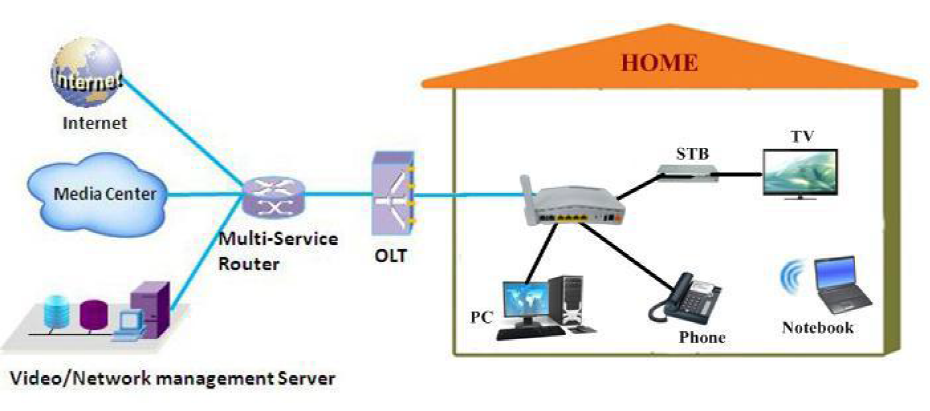
Related Keywords












