
Dual frenquency wifi modem XN41AC XPON ONT
- Min. Order:
- 1 Piece/Pieces
- Min. Order:
- 1 Piece/Pieces
- Transportation:
- Ocean, Land, Air, Express
- Port:
- SHENZHEN, HK
Your message must be between 20 to 2000 characters
Contact Now| Place of Origin: | china |
|---|---|
| Productivity: | 100000pcs/month |
| Supply Ability: | 1000000PCS/MONTH |
| Payment Type: | L/C,T/T,D/P,D/A,Paypal |
| Incoterm: | FOB,CIF,FCA,DDP |
| Certificate: | CE/FCC/ROSH |
| Transportation: | Ocean,Land,Air,Express |
| Port: | SHENZHEN,HK |
Dual frenquency wifi modem XN41AC XPON ONT

XN41N XPON ONT
Specifications
Version
Date
Author
Reviewers
Remark
V1.0
2020/4/18
Shall not disclose to any third party
Contents
XN41N terminal devices are designed for fulfilling FTTH and triple play service demand of fixed network operators or cable operators. The box is based on the PON technology, which have high ratio of performance to price, and the technology of 802.11 n WiFi(2T2R) , Layer 2/3, and high quality VoIP as well. They are highly reliable and easy to maintain, with guaranteed QoS for different service. And It is fully compliant with technical regulations such as ITU-T G.984.x and IEEE802.3ah, Technical requirement of GPON Equipment (V2.1 and above version) and Technical Requirements of EPON Equipment (V3.0)from China Telecom and other specifications. Provide users with a complete broadband service solution based on optical fiber access technology.
1.2 Network Mode
XN41N is the FTTH mode terminal equipment which designed for indoor applications. Specific application refers to Picture 1-1
Picture 1-1 XN41N products Network diagram
2.Hardware Features
2.1 Interface of device
XN41N product figure as Picture 2-1
Picture 2-1 XN41N product figure
Table 2-1 Description XN41N equipment Interface
Port Type
Function
FXS port
Connect the telephone with FXS port by telephone wire
LAN 1~4 port
RJ45 Port connects to local internet,1 GE and 3FE ports
Reset button (RST)
Press down reset button and keep 5 seconds to make the device restart and recover from the factory default Settings.
WPS button (WPS)
WPS: Press for 3 seconds and press the WPS button of other Wi-Fi devices within 2 minutes to start standard WPS negotiation.
PWR port (DC12 V)
Connect with power adapter
Power turn on/off
Power turn on/off
2.2 Indicators of device
Indicators
status
Description
PWR
Light on
ONU power supply normally
Light off
ONU no power supply
Blink
Enable WPS function
PON
Light on
ONU link active
Blink
ONU manage to link
Light off
ONU receiving power rate lower than optical receiver sensitivity
LOS
Blink(Red)
Device does not receive optical signals.
Light off
Device has received optical signal.
WPS
Blink
The WIFI interface is securely establishing a connection.
Off
The WIFI interface does not establish a secure connection.
LAN1~4
Light on
network port linked, but no data transmitting
Blink
network port data pass
Light off
The ONU is not powered on or the network cable is disconnected
WIFI
Light on
Wi-Fi turn on
Light off
Device is power off or Wi-Fi turn off
Blink
Wi-Fi turn on and with ongoing data transmission
FXS
Light on
Phone has registered to the SIP Server.
Blink
Phone has registered and data transmission (ACT).
Light off
Phone registration is incorrect.
3.Technical specifications
3.1 Physical structure, Environment and Electrical parameter
Table 3-1 XN41N specification and working environment
Parameter
Nominal
Dimension
180mm×107mm×28mm(L×W×H)
Net weight
0.2kg
Typical power consumption
≤6W
Noise
None
Cooling style
Naturally cooling
Power supply
DC 12V/1A
Installation style
Support PC, wall mount or put inside of information box.
Environment
0~50℃
Atmospheric pressure
70~106Kpa
MTBF
50,000hours@25℃
MTTR
30minutes
3.2 GPON Interface Specifications
Table 3-2 XN41N GPON Interface
Parameter
Nominal
Connector style
SC/APC
PON quantity
1
Fiber style
Single mode
Wavelength
TX:1310 +/-20nm
RX:1490 +/-10nm
PON interface standard
ITU-T G.984.x/ITU-TG.988/IEEE802.3ah
PON interface receiving rate
EPON:1.25Gpbs GPON:2.488Gpbs
PON interface transmitting rate
EPON:1.25Gpbs GPON:1.244Gpbs
Output optical power
Min: 0.5dBm Max: +5dBm
Opticalreceiver sensitivity
Precede -28dBm
The length of the optical link
Max 20km
3.3 Wi-Fi Specifications
Table 3-3 XN41N Wi-Fi Specifications
Standard
IEEE 802.11 b/g/n
WiFi
parameter
Frequency
2.4~2.4835GHz
Transmission speed
2.4GHz Frequency:
IEEE 802.11b :11/5.5/2/1M(Auto)
IEEE 802.11g:54/48/36/24/18/12/9/6(Auto)
IEEE 802.11n:270/243/216/162/108/81/54/27Mbps,up to 300Mbps
Channel number
2.4GHz :13
Spread-spectrum Technique
DSSS(Direct sequence spread spectrum)
Data Modulation
DBPSK、DQPSK、CCK and OFDM(BPSK/QPSK/16-QAM/64-QAM)
Sensitivity@PER
(Package error rate)
270M:-68dBm@10% PER;130M: -68dBm@10% PER;
108M:-68dBm@10% PER;54M:-68dBm@10% PER
11M:-85dBm@8% PER;6M:-88dBm@10% PER
1M:-90dBm@8% PER;
Transmission distance
Indoor Maximum 120 meters;Outdoor Maximum 360 meters(The distance depends on the environment)
RF power
20dBm EIRP
Antenna
5dBi Antennas
3.4 POTS Specifications
Ø support SIP voice protocol
Ø support H.248 voice protocol
Ø SIP protocol: ISP provide the port number of the main SIP proxy server and terminal VOIP
Ø Value range is 1-65535, system default value is 5060
Ø H.248 protocol: ISP provide port number of the spare MGC server and VOIP terminal
Ø Value range is 1~65535, system default value is 2944
Ø Port ringing current voltage: 50±10VAC,30±10H
Ø Port type POTS(VOIP)
Ø Support G.711 A-Law/u-Law,G729A/B,G.723.1-5.3/6.3,G.726.etc.voice coding/compressed technology
3.5 Special function
Ø Support TR069,NAT,DMZ,DNS features
Ø Support Multiple SSID
Ø Support MU-MIMO
Ø Support Easy-Mesh(Optional)
Ø Support Multiple VLAN
Ø Support IPV6 ,PPPoE, DHCP and Static IP configuration for WAN Interface
Ø Support IP, MAC filtering, Firewall Functionality in routed mode
Ø Support for XPON, adaptive EPON or GPON OLT on the network
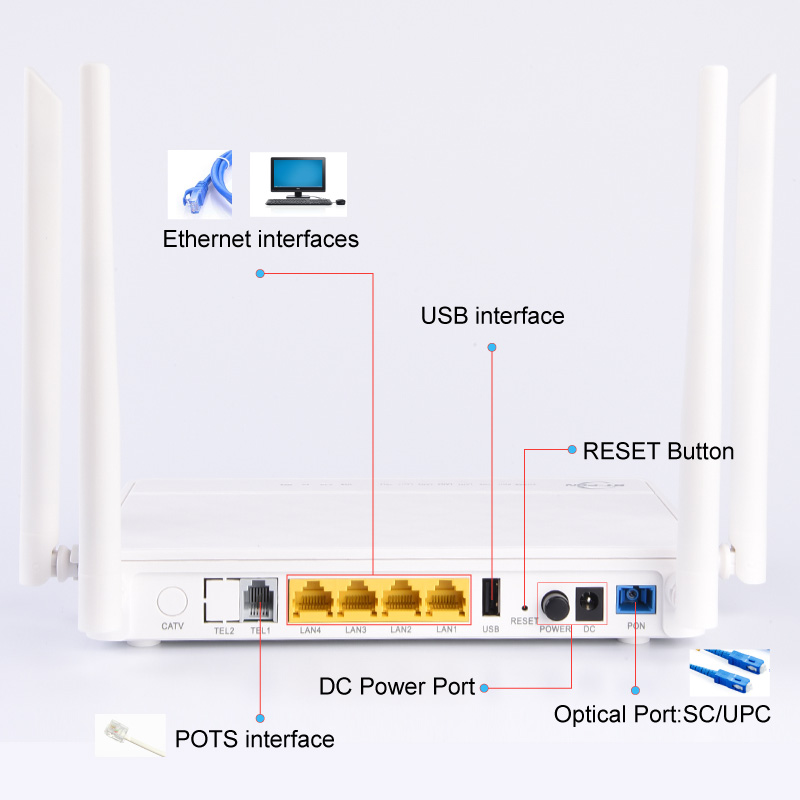



Related Keywords











