
PV Solar Generator charged by Solar Panel
- Min. Order:
- 100 Piece/Pieces
- Min. Order:
- 100 Piece/Pieces
- Transportation:
- Express, Air, Land, Ocean
Your message must be between 20 to 2000 characters
Contact Now| Place of Origin: | China |
|---|---|
| Productivity: | 10,000pcs per month |
| Supply Ability: | 1000 pcs per month |
| Payment Type: | T/T,Paypal,Others |
| Incoterm: | FOB,CIF,CFR,EXW,Express Delivery,DDP |
| Certificate: | ISO9001; ISO14001 |
| HS Code: | 8507600090 |
| Transportation: | Express,Air,Land,Ocean |
The PV Solar Generator, designed For Fishing enthusiasts, is the Best Power Pack For Fishing, the perfect combination of solar charging technology and portability, the perfect choice for the Carp Fishing Power Pack. It is equipped with high-efficiency solar panels that can easily absorb sunlight even outdoors, converting natural light energy into electricity, and providing continuous power for fishing equipment without worrying about running out of power.
As the Carp Fishing Battery Pack, it has a high capacity energy storage design to support the power consumption required for prolonged fishing activities, ensuring that your fish finder, GPS navigation and other equipment is always running stable. At the same time, it is also a Fishing Power Bank Pack, small and lightweight, easy to carry, whether it is a lake, river bank or island, can become your fishing trip to the right hand.

PV Solar Generator with its excellent solar charging efficiency and lasting endurance, so that fishing enthusiasts can enjoy the natural fun, but also enjoy the convenience and peace of mind brought by science and technology.

This product is a virtual charging product, which is suitable for applications such as the family's own power supply, travel, emergency rescue, and field work. Portable Power Station Supply,Portable Power Bank, Portable Generator.The product has AC (110V/220V: 330W), USB (QC3.0, Type-C), DC (DC5521: 12V/5A), cigarette lighter: 12V/10A) different port voltages, output 2W LED Illumination lamp and SOS alarm function, support 5W wireless charging function; the system is equipped with AC 15V/4A to charge the system, and it can also be equipped with flash 18V/60-100W charging or flash to charge the system.

1. Front panel control and digital display description
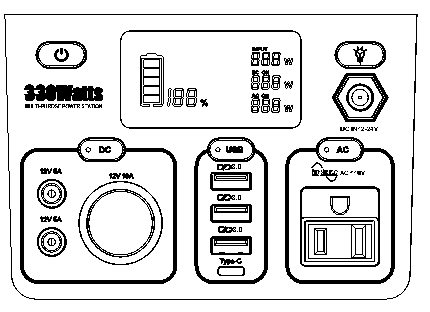
1.1 Switch function
Main switch: The main switch that controls each function of the product (except the lighting function). After pressing the switch, the power display lights up and the wireless charging function is turned on.
DC key switch: control 12V DC5521, the cigarette lighter, the key indicator lights up when the switch is turned on, and turns off when the switch is turned off.
USB key switch: control QC3.0USB and Type-c, the key indicator lights up when the switch is turned on, and turns off when the switch is turned off.
AC key switch: control reverse AC output, the key indicator lights up when the switch is turned on, and turns off when the switch is turned off.
Bulb button switch: control LED lighting, SOS warning light.
1.2 LCD display information
LCD display information: battery power, input power, output power.
1) After the charger is plugged into the DC charging port, the battery marquee will be displayed on the left side of the screen and the battery will be displayed, the screen "INPUT" will light up and the charging power will be displayed.
2) After the DC circuit is turned on, the "DC ON" of the digital tube lights up and displays the output power.
3) After the AC circuit is turned on, the "AC ON" of the digital tube lights up and displays the output power.

2.Portable energy storage power supply parameters
2.1 DC IN Input port parameters
|
Item |
Min. |
STD. |
Max. |
Remarks |
|
Standard input voltage range |
12Vdc |
15Vdc |
24Vdc |
Standard 15V/4A adapter. |
|
Input charging current |
--- |
3A |
3.7A |
|
|
Input polarity reverse protection |
--- |
Support |
--- |
Cannot charge when the input is reversed, and the display does not display. |
|
Input short circuit protection |
--- |
Support |
--- |
Cannot charge when the input is short-circuited, no display on the display. |
Related Keywords










